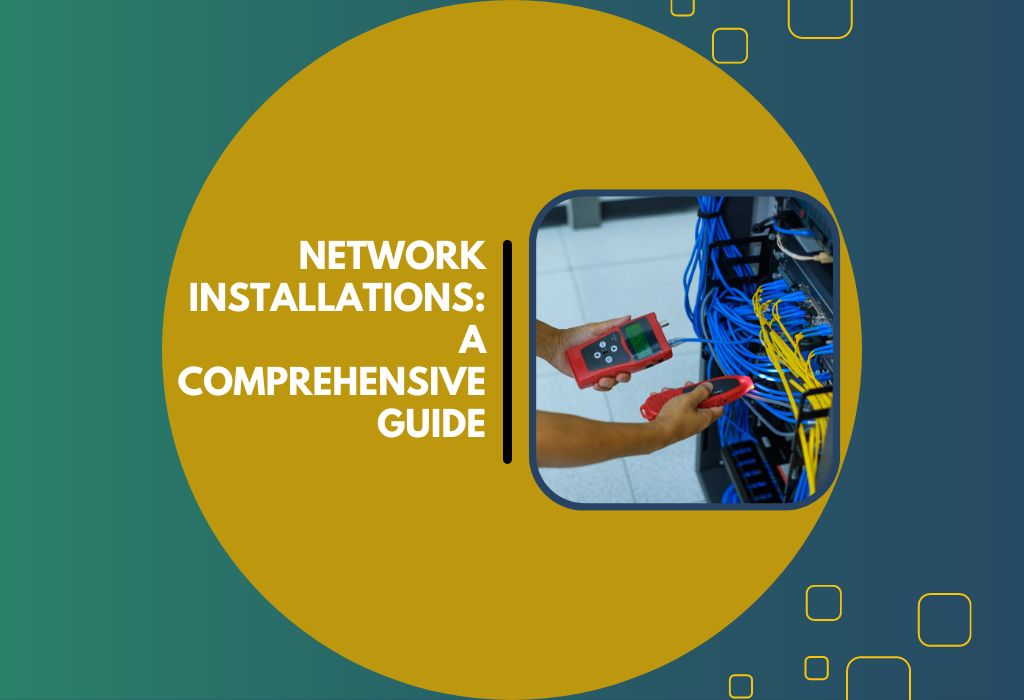
Are you ready to unlock the potential of seamless connectivity? Network installations are the backbone of our digital world, ensuring smooth communication and efficient data transfer. From setting up servers in buildings to installing burglar alarms for home security systems, network installation services play a crucial role in keeping us connected and protected.
But why is it so important to get network installations right? Well, imagine a world without reliable networks—chaos would ensue! We rely on these installations for everything, from browsing the web to streaming our favorite shows. That’s why it’s essential to understand the basics of network installations and their significance.
So, if you’re curious about how networks work or interested in diving into this fascinating field, you’ve come to the right place. Get ready to explore the world of network installations and discover how they shape our interconnected lives. Don’t wait any longer; schedule your appointment online today and embark on an exciting journey toward understanding this vital aspect of modern technology.
What is a Network?
A network is a system that allows devices to connect and communicate with each other, enabling the sharing of information and resources. It serves as the backbone for various types of connections, whether it be within a home, office, or across multiple locations in a company.
Understanding device connectivity
Devices within a network are interconnected using different methods depending on the scale and purpose of the network. In a home network, devices such as computers, smartphones, and smart appliances are typically connected through Wi-Fi or Ethernet cables. This enables seamless communication between devices, allowing users to access shared files, printers, and internet connectivity.
On a larger scale, organizations often have office networks that connect multiple branches or departments together. These networks may utilize wide area networks (WANs) to connect geographically dispersed locations. By establishing these connections, employees can collaborate effectively regardless of their physical location.
Purpose and functionality of networks
The primary purpose of networks is to facilitate the efficient exchange of information and resources. Networks enable businesses to streamline their operations by centralizing data storage and providing secure access to authorized personnel. They also play a crucial role in supporting various industry-specific applications like video conferencing platforms for remote meetings or cloud-based software solutions for collaborative workspaces.
Networks offer numerous benefits for businesses:
- Improved communication: Networks allow employees to communicate seamlessly via email, instant messaging tools, or VoIP services.
- Efficient resource sharing: Shared resources like printers or storage systems can be accessed by multiple users simultaneously.
- Enhanced productivity: With quick access to information and shared tools, employees can work more efficiently.
- Data security: Networks enable centralized security measures such as firewalls and encryption protocols to protect sensitive information from unauthorized access.
- Scalability: Networks can accommodate expanding businesses by easily adding new devices or locations without significant disruptions.
In today’s interconnected world where information is the lifeblood of many businesses, having a reliable and well-designed network is essential. Whether it’s a small home network or a complex corporate infrastructure spanning multiple locations, networks provide the foundation for efficient communication, collaboration, and productivity.
By understanding how networks function and their significance in various settings, individuals and businesses can make informed decisions to meet their specific needs. So, whether you’re setting up a home network or managing an office network for your company, taking the time to plan and optimize your network installations will ensure that you have a robust system that meets your requirements both now and in the future.
What Is Network Installation:
Network installation is a critical process that involves setting up and configuring the necessary infrastructure to enable seamless connectivity between devices. It plays a crucial role in ensuring efficient communication and data transfer within an organization or across multiple locations. Let’s delve into the details of what network installation entails, the process involved, and its significance in establishing reliable connectivity.
Understanding Network Installation:
To comprehend network installation, it is essential to grasp its fundamental concept. Network installation refers to the deployment of hardware devices, software applications, and network protocols that facilitate the establishment of a functional network infrastructure. This infrastructure enables computers, servers, printers, and other devices to communicate with each other effectively.
The Process of Installing Networks:
Network installations involve several steps that need careful execution for optimal results. Here’s an overview of the typical process:
- Planning: Before commencing any network installation project, thorough planning is vital. This includes assessing requirements, identifying equipment needs, determining network topology, and considering scalability options.
- Physical Setup: The physical setup involves installing networking components such as routers, switches, cables, and wireless access points according to the planned design. Proper cable management ensures organized connections while minimizing potential issues.
- Configuration: Once the physical setup is complete, configuring the devices becomes paramount. This step involves assigning IP addresses to each device on the network and setting up security protocols like firewalls and encryption methods to protect against unauthorized access.
- Testing and Troubleshooting: After configuration is done, comprehensive testing ensures all devices are communicating correctly and data transfer occurs without interruptions or delays. Any issues encountered during this phase are identified and resolved promptly.
- Documentation: Documenting all aspects of the installed network helps in future troubleshooting or modifications by providing a reference point for administrators or technicians working on maintaining or expanding the network.
Importance of Network Installation
Proper network installation is crucial in today’s digital age. It plays a significant role in ensuring seamless communication and maximizing productivity within an organization. Failing to prioritize network installation can lead to various consequences that can hinder the smooth functioning of businesses.
Recognize why proper network installation is essential.
Network installations are the backbone of any modern workplace, enabling employees to connect with each other and access vital resources. By investing in proper network installation, organizations can create a reliable infrastructure that supports their day-to-day operations. This includes setting up routers, switches, cables, and wireless access points to establish a robust network framework.
Without adequate network installation, businesses may encounter frequent connectivity issues such as slow internet speeds, dropped connections, or even complete outages. These disruptions can cause frustration among employees and result in wasted time and effort trying to troubleshoot problems instead of focusing on core tasks.
Understand how it impacts communication and productivity.
Efficient communication is essential for collaboration and teamwork within an organization. With proper network installation, employees can easily share files, exchange information, and communicate seamlessly through email or instant messaging platforms. This fosters effective collaboration across departments and ensures that everyone stays connected regardless of their physical location.
On the other hand, inadequate network installations can lead to communication breakdowns. Slow file transfers or unreliable video conferencing tools hinder effective collaboration among team members. Delays in receiving critical information may impact decision-making processes and hinder overall productivity.
Discover the potential consequences of improper installations.
Improper network installations pose several risks to businesses:
- Security vulnerabilities: Inadequate security measures during installation make networks more susceptible to cyberattacks such as data breaches or malware infections.
- Unreliable performance: Poorly installed networks often suffer from slow speeds or intermittent connectivity issues, leading to decreased efficiency.
- Increased downtime: Improperly configured networks are prone to frequent outages or crashes, resulting in significant downtime and loss of productivity.
- Higher maintenance costs: Networks that are not installed correctly may require frequent troubleshooting and repairs, leading to additional expenses for businesses.
To mitigate these consequences, it is essential to engage in professional network installation services such as one provided by Infinite Networks Inc. These experts possess the knowledge and experience to set up networks efficiently, ensuring optimal performance, security, and reliability. Call (408) 796-7735 to review your network today!
What is the difference between LAN and WAN networks?
Local Area Networks (LAN) and Wide Area Networks (WAN) are two types of network installations that serve different purposes and have distinct characteristics. Understanding the differences between these two types of networks is essential for businesses and individuals looking to establish a reliable and efficient network infrastructure.
Differentiate between Local Area Networks (LAN) and Wide Area Networks (WAN)
LANs are computer networks that cover a small geographical area, typically within a single building or campus. They are commonly used in homes, offices, schools, and other local environments. LANs are designed to connect devices such as computers, printers, servers, and storage devices within a limited area.
On the other hand, WANs span larger areas, often connecting multiple LANs across cities, countries, or even continents. WANs utilize public or private telecommunication services to transmit data over long distances. These networks enable organizations to establish connections between their remote locations or branch offices.
Understand their distinct characteristics and purposes
LANs provide high-speed connectivity over short distances due to their localized nature. They offer faster data transfer rates compared to WANs because they operate within a confined space. This makes them suitable for tasks requiring quick access to shared resources like file sharing or printing.
WANs excel in connecting geographically dispersed locations by utilizing external communication lines provided by service providers. These networks can handle large volumes of data but at slower speeds due to the extended distance covered. The primary purpose of WANs is efficient communication among distant branches or remote workers.
Explore how LANs and WANs differ in terms of coverage area
The coverage area is one of the fundamental distinctions between LANs and WANs. As mentioned earlier, LANs cover smaller areas like buildings or campuses while providing localized connectivity for devices within that specific region.
In contrast, WANs encompass larger territories such as cities, countries, or even global regions. They connect multiple LANs and enable communication between various locations, regardless of the physical distance involved.
The difference in coverage area also affects the way these networks are implemented. LANs are typically owned and managed by a single organization, allowing them to have complete control over the network infrastructure. In contrast, WANs often involve partnerships with external service providers who maintain and manage network connections across different regions.
To summarize, LANs are suitable for localized connectivity within a confined area, offering high-speed data transfer rates. On the other hand, WANs facilitate communication between geographically dispersed locations but operate at slower speeds due to extended distances.
Understanding the differences between LAN and WAN networks is crucial when planning network installations as it helps determine which type of network best suits specific requirements. Whether it’s establishing a local office network or connecting multiple branches worldwide, selecting the appropriate network installation can significantly impact overall efficiency and productivity levels.
Physical Setup and Network Configuration:
Setting up a network infrastructure involves both physical installation and device configuration. By understanding the process and following best practices, you can ensure a smooth setup and configuration for your network.
Physically Setting Up the Network Infrastructure
Proper wiring is crucial. Start by planning the layout of your network, considering factors such as the size of your building and the number of devices that will be connected. Take into account any existing wiring or equipment that needs to be integrated into the new network.
To ensure a secure environment, consider installing a sound security system. This may include access control systems, cameras, and other business security measures. Strategically place these devices throughout your office or building to cover key areas and provide comprehensive surveillance.
Configuring Devices within the Network
Once the physical setup is complete, it’s time to configure the devices within your network. Begin by designing an efficient system that meets your specific objectives. Consider factors such as data flow requirements, security protocols, and accessibility levels.
To set up access control for different areas in your office or building, implement user authentication systems. This ensures that only authorized personnel can access sensitive information or restricted areas.
Next, configure the security cameras in your network. Determine their placement based on high-risk zones or areas where monitoring is essential for maintaining a secure environment.
Best Practices for Smooth Setup and Configuration
To achieve a seamless setup and configuration process:
- Plan ahead: Before starting any physical installation or device configuration, create a detailed plan outlining all necessary steps.
- Label cables: Properly label all cables during installation to avoid confusion when troubleshooting or making changes later on.
- Test connections: Regularly test connectivity between devices to identify any issues early on.
- Implement redundancy: Set up backup systems to minimize downtime in case of failures.
- Document configurations: Keep detailed records of all device configurations for future reference and troubleshooting.
- Regular maintenance: Perform routine checks and updates to ensure optimal network performance.
By following these best practices, you can minimize potential issues and maintain reliable network infrastructure.
Types of Cables Used in Networking Installations
Using the right type of cables is crucial for ensuring optimal performance and reliability. There are several different types of cables commonly used in networking setups:
- Ethernet Cables: Ethernet cables are widely used for connecting devices within a local area network (LAN). The most common type is Category 5e (Cat5e) cable, which supports data transfer speeds up to 1000 Mbps. Cat6 and Cat6a cables offer even higher speeds and better shielding against interference.
- Fiber Optic Cables: Fiber optic cables use thin strands of glass or plastic to transmit data as pulses of light. They provide much higher bandwidth and longer transmission distances compared to traditional copper cables. Single-mode fiber optic cables are ideal for long-distance connections, while multi-mode fibers are suitable for shorter distances.
- Coaxial Cables: Coaxial cables consist of a central conductor surrounded by insulating layers and a metallic shield. They are commonly used for cable TV, internet, and security camera installations. Coaxial cables can carry both video and data signals over long distances with minimal signal loss.
Best Practices for Cable Installation
To ensure reliable network connectivity, proper techniques must be followed during the installation process:
- Plan Your Layout: Before starting the installation, create a detailed plan that outlines the locations where network cabling will be installed. Consider factors such as distance, cable routing, and potential sources of interference.
- Use Cable Management Systems: Employing cable management systems helps organize and secure the cabling infrastructure effectively. Cable trays, racks, and ties keep the cables neatly arranged while minimizing tangling or accidental damage.
- Avoid Electrical Interference: When laying out network cabling, make sure to keep it separate from electrical wires to prevent interference. Maintain a safe distance between network cables and power lines, and use shielded cables if necessary.
- Follow Industry Standards: Adhering to industry standards is crucial for network cabling installations. Familiarize yourself with guidelines such as the TIA/EIA-568-B standard, which provides specifications for cable types, connectors, and termination methods.
- Test and Certify: After completing the installation, thoroughly test each cable to ensure proper connectivity and performance. Use specialized testing equipment to measure signal quality, verify cable length, and identify any potential issues.
By following these best practices for network cable installations, you can create a reliable and efficient network infrastructure that meets your organization’s requirements.
Remember, consulting with network experts like Infinite Networks Inc which specializes in network cable installation is highly recommended. They have the knowledge and experience to ensure that the right cables are used in appropriate configurations for optimal performance. Call (408) 796-7735 to schedule your network inspection today!
What is network topology?
Network topology refers to the arrangement of devices and connections in a computer network. It plays a crucial role in determining how data flows within the network and affects its overall performance and scalability. Understanding different types of network topologies can help you make informed decisions. Let’s explore the significance of topology and delve into some common types.
Importance of Network Topology
Network topology is essential because it defines the structure and layout of a network, impacting its efficiency, reliability, and ease of maintenance. By understanding network topology, administrators can design networks that meet specific requirements, such as minimizing latency or maximizing redundancy.
Different Types of Network Topologies
- Star Topology: In this type, all devices are connected to a central hub or switch. The central hub acts as a communication point for all connected devices, allowing easy management and troubleshooting. However, if the central hub fails, the entire network may become inaccessible.
- Mesh Topology: A mesh topology involves connecting every device directly to every other device in the network. This creates multiple redundant paths for data transmission, enhancing fault tolerance and ensuring reliable connectivity even if one or more connections fail. However, implementing mesh topologies can be expensive due to the increased number of required connections.
- Hybrid Topology: As the name suggests, hybrid topologies combine elements from different types of topologies to suit specific needs. For example, an organization might use a combination of star and mesh topologies in different areas based on their requirements for centralized management or fault tolerance.
Impact on Performance and Scalability
The choice of network topology significantly impacts performance and scalability:
- Performance: The efficiency with which data travels between devices depends on the chosen topology. For instance, star topologies generally provide faster data transfer rates compared to mesh topologies due to their centralized structure.
- Scalability: Different topologies handle growth differently. While star topologies are relatively easy to expand by adding more devices, mesh topologies require additional connections for each new device, making them less scalable in larger networks.
Understanding network topology is crucial when planning network installations. By considering factors such as performance requirements and scalability needs, you can choose the most suitable topology for your network. Whether it’s a star, mesh, hybrid, or other types of topologies, each has its own advantages and considerations that must be taken into account.
Ethernet Wiring Standards
Ethernet wiring plays an integral role in establishing reliable connections within networks. Various wiring standards have been developed over time; some commonly used ones include:
- Cat 5: This standard supports data transfer rates up to 100 Mbps and is suitable for many small-scale networks.
- Cat 6: With improved performance compared to Cat 5, Cat 6 can handle data transfer rates up to 10 Gbps over short distances. It is often used in larger networks that require higher bandwidth.
By adhering to these wiring standards during network installations, professionals ensure optimal performance and compatibility across devices.
Impact of Topology on Data Transmission
The choice of network topology directly affects how data is transmitted within a network. Let’s take a closer look at how each topology influences data transmission:
- Star Topology: Since all devices connect to a central hub, data travels directly from the source device to the hub and then to the destination device. This centralized approach minimizes data collisions and ensures efficient communication.
- Bus Topology: In this topology, all devices share the same cable for transmitting data. While it simplifies installation, it can lead to signal degradation if multiple devices transmit simultaneously.
- Ring Topology: Data circulates through the ring until it reaches its intended recipient. Each device receives and transmits data sequentially, ensuring fair access but potentially causing delays as packets make their way around the ring.
Understanding these dynamics enables network installers to select the most appropriate topology based on factors such as network size, scalability requirements, and desired performance.
What is a Wi-Fi network?
A Wireless Local Area Network (Wi-Fi) is a technology that allows devices to connect and communicate with each other using radio waves instead of physical cables. Unlike wired networks like Ethernet or LANs/WANs, which rely on physical connections, Wi-Fi networks utilize radio frequency signals to transmit and receive data wirelessly.
Wi-Fi networks have become increasingly popular due to their convenience and flexibility. They enable users to connect multiple devices such as smartphones, laptops, tablets, and smart home devices to the internet without the need for cumbersome cables. This freedom of movement allows for greater mobility and accessibility within a designated range.
One of the key advantages of Wi-Fi networks is their ease of installation. Setting up a Wi-Fi network involves minimal hardware requirements compared to wired networks. All you need is a wireless router that acts as the central hub for transmitting and receiving data signals. This simplicity makes Wi-Fi an ideal choice for homes, offices, cafes, airports, and various public spaces.
However, it’s important to note that while Wi-Fi offers numerous benefits, it also has its limitations. The range of a typical Wi-Fi network can vary depending on factors such as obstacles (walls or furniture), interference from other electronic devices, or environmental conditions. The speed and stability of a Wi-Fi connection may be affected by congestion in densely populated areas where multiple networks are competing for bandwidth.
Despite these limitations, there are several reasons why Wi-Fi remains widely used:
- Flexibility: With Wi-Fi networks in place, users can access the internet from any location within the network’s coverage area.
- Convenience: Wireless connectivity eliminates the need for physical cables or tethering devices directly to routers.
- Cost-effective: Compared to running Ethernet cables throughout a building or home, installing a wireless network can be more affordable.
- Scalability: It’s relatively easy to expand or modify Wi-Fi networks to accommodate additional devices or larger coverage areas.
- Device compatibility: Most modern devices, including smartphones, laptops, and smart TVs, are Wi-Fi enabled by default.
What is an Ethernet network?
Ethernet networks are the backbone of modern wired networking technology. They provide a reliable and efficient means of transmitting data over local area networks (LANs) and wide area networks (WANs).
Discover the fundamentals of Ethernet networks
Ethernet is a type of wired network that utilizes either fiber optic or copper cables to transmit data between devices. It follows a set of protocols known as the Ethernet standard, which ensures compatibility and seamless communication between different devices on the network.
One key aspect of Ethernet networks is their ability to support high data speeds. Fiber optic cables, for example, can transmit data at incredibly fast rates due to their use of light signals. This makes them ideal for applications that require large amounts of bandwidth, such as video streaming or file transfers.
On the other hand, copper cables are more commonly used in traditional Ethernet installations. While they may not offer the same blazing-fast speeds as fiber optics, they still provide reliable connectivity for most everyday applications. Copper-based Ethernet networks are often found in homes, offices, and small businesses where cost-effectiveness is important.
Understand how Ethernet functions as a wired networking technology
Ethernet operates based on a principle called Carrier Sense Multiple Access with Collision Detection (CSMA/CD). This means that devices connected to an Ethernet network listen for any ongoing transmissions before attempting to send their own data. If multiple devices try to transmit simultaneously, collisions can occur. However, CSMA/CD enables devices to detect these collisions and retransmit their data accordingly.
Another crucial aspect of Ethernet is its versatility. Whether it’s a simple star configuration where all devices connect directly to a central switch or a more complex mesh setup where multiple switches interconnect with each other, Ethernet can adapt to various network layouts. This flexibility makes it suitable for both small-scale and large-scale installations.
Advantages and applications of Ethernet networks
Ethernet networks offer numerous advantages that contribute to their widespread adoption in different industries. Some key benefits include:
- Reliability: Ethernet networks are known for their reliability, ensuring consistent connectivity and minimal downtime.
- Scalability: As businesses grow, Ethernet networks can easily accommodate additional devices without significant infrastructure changes.
- Compatibility: Ethernet is a widely accepted standard, making it compatible with a wide range of devices and operating systems.
- Cost-effectiveness: Copper-based Ethernet installations are generally more affordable compared to fiber optic alternatives, making them accessible to a broader audience.
In terms of applications, Ethernet networks are utilized in various settings such as:
- Home networks: Many households rely on Ethernet connections to provide stable internet access for streaming, gaming, and smart home devices.
- Office environments: Ethernet forms the backbone of office networks, facilitating communication between computers, printers, servers, and other peripherals.
- Industrial automation: The robustness and reliability of Ethernet make it suitable for industrial control systems where real-time data transmission is critical.
What kind of hardware is installed to create a network?
To set up a network, several essential hardware components are required. These components play different roles in networking and ensure the smooth functioning of the system. Let’s explore the various devices involved in network installations.
Routers
Routers are crucial for connecting multiple devices within a network and enabling communication between them. They act as traffic directors, directing data packets to their intended destinations. Routers also provide security by implementing firewalls and access control lists to protect against unauthorized access. They allow for internet connectivity by connecting local networks to the wider internet.
Switches
Switches serve as central points of connection within a network, allowing devices to communicate with one another. Unlike routers that direct traffic between networks, switches facilitate communication within a single network. They use MAC addresses to forward data packets directly to their intended recipients, improving efficiency and reducing congestion.
Modems
Modems are essential for connecting networks to the internet. They convert digital signals from computers into analog signals that can be transmitted over telephone or cable lines. Modems at both ends of the connection ensure compatibility and enable data transfer between devices.
Network Interface Cards (NICs)
Network Interface Cards, commonly referred to as NICs or Ethernet cards, are hardware components inserted into computers or other devices to connect them to a network. NICs facilitate data transmission between devices within the same network or across different networks.
Wireless Access Points (WAPs)
Wireless Access Points enable wireless connectivity within a network by transmitting and receiving radio signals. They allow devices such as laptops, smartphones, and tablets to connect wirelessly without requiring physical cables.
Servers
Servers play a vital role in managing resources and providing services within a network environment. They store files, host websites, manage user authentication, handle email communications, and perform various other tasks necessary for efficient networking.
In addition to these core components, network installations may also involve the incorporation of other devices such as security systems, printers, and cameras. Security systems often include surveillance cameras to monitor premises and enhance safety. Printers facilitate printing and document sharing within a network, while cameras enable video conferencing or video surveillance.
Conclusion
In conclusion, network installation plays a crucial role in ensuring the smooth and efficient functioning of a network. It involves the physical setup, configuration, cabling, and understanding of network topology and various types of networks such as LAN and WAN.
Proper network installation is important because it ensures that all devices are connected securely and can communicate with each other effectively. It also helps in optimizing network performance, reducing downtime, and enhancing data security.
It is essential to follow best practices for network cabling to minimize signal interference and ensure reliable connectivity. Understanding different types of networks like Wi-Fi and Ethernet is also vital for successful installations.
Network topology refers to the layout or structure of a network, including how devices are interconnected. By understanding network topology, one can design an efficient system that meets specific requirements.
To create a functional network, various hardware components need to be installed. These may include routers, switches, modems, access points, cables, connectors, and more. Each component plays a specific role in establishing connectivity within the network.
It’s important to consider not only the technical aspects but also factors like scalability and future growth when planning a network installation. This ensures that the installed infrastructure can accommodate expanding needs without major disruptions or costly upgrades down the line.
In summary, proper network installation is crucial for establishing reliable connectivity between devices while ensuring optimal performance and data security. Whether you’re setting up a small office LAN or implementing a large-scale enterprise-wide solution, investing in professional installation services can save time and effort while providing peace of mind.
FAQs
Q: How long does it take to complete a typical network installation?
A: The duration of a network installation depends on various factors such as the size of the network, complexity of requirements, availability of resources, etc. It’s best to consult with professionals who can assess your specific needs and provide an estimated timeline.
Q: Can I install a network myself or should I hire professionals?
A: While it’s possible to perform basic network installations yourself, hiring professionals is recommended for more complex setups. Professionals have the expertise and experience to ensure proper installation, configuration, and troubleshooting.
Q: How can network installations improve data security?
A: Network installations include implementing security measures such as firewalls, encryption protocols, access controls, and monitoring systems. These measures help protect sensitive data from unauthorized access and potential cyber threats.
Q: What are the benefits of using Ethernet networks over Wi-Fi networks?
A: Ethernet networks offer faster and more stable connections compared to Wi-Fi. They are ideal for devices that require high bandwidth or low latency, such as desktop computers or gaming consoles.
Q: Can network installations be upgraded in the future if needed?
A: Yes, network installations can be upgraded to accommodate changing needs. Proper planning during the initial installation phase allows for scalability and flexibility in expanding or modifying the network infrastructure when required.
Categorised in: Infinite Network, Network Cabling
This post was written by Sean Betti